趣玩VitePress之LaTeX语法支持
前言
当我在我的博客网站更新我的吴恩达机器学习笔记时,出现了一个情况,VitePress默认的markdown-it解析器似乎无法渲染LaTeX数学公式:
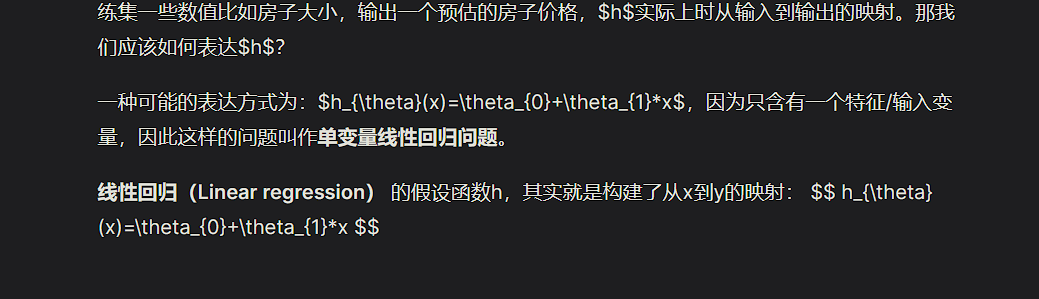
于是我去VitePress官方中查看issue是否有解决的方案:
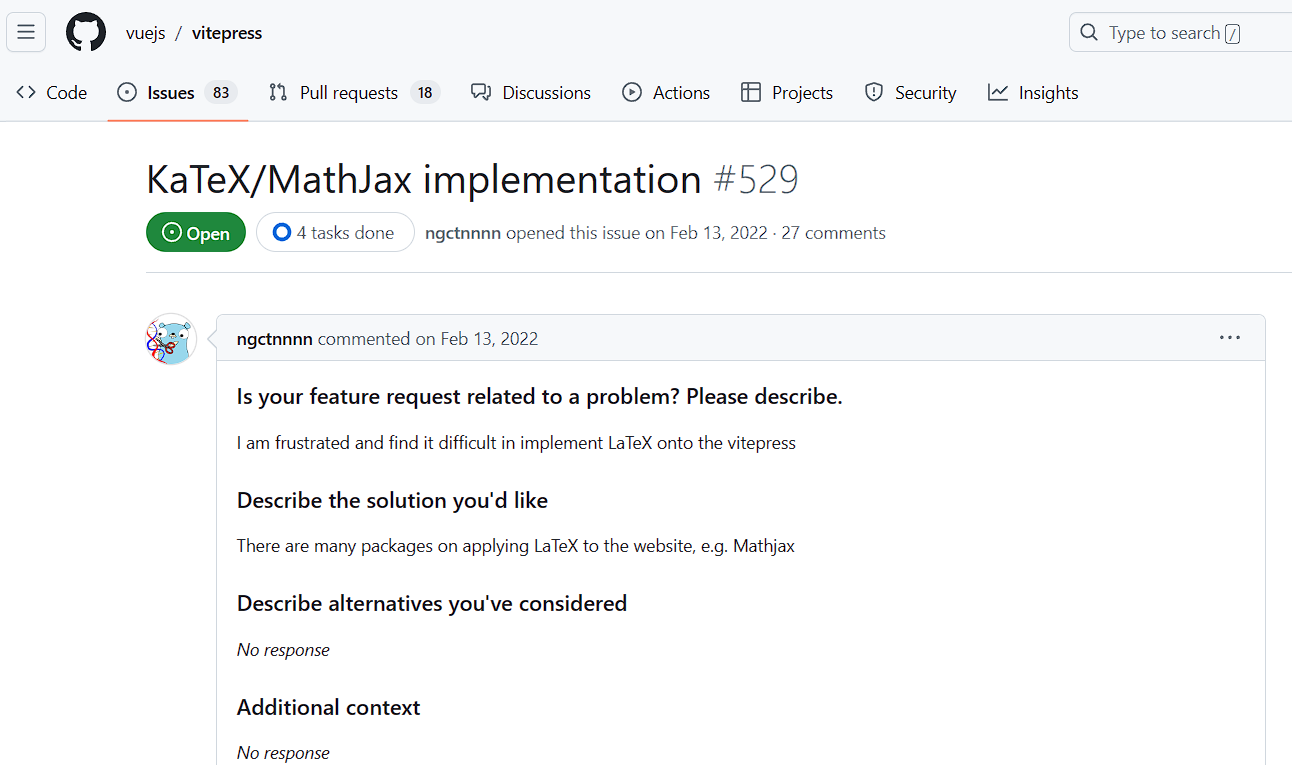
官方给出的解答是:
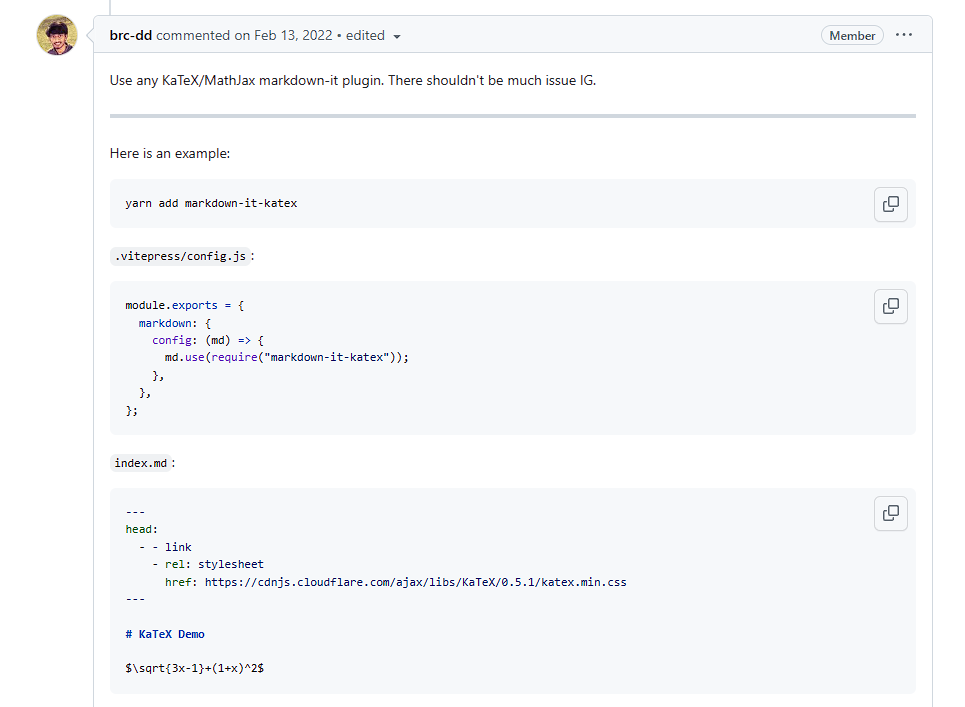
这里给出原链接KaTeX/MathJax implementation · Issue #529 · vuejs/vitepress (github.com)
让我们来梳理一下有哪些方法。
使用任何Katex/MathJax的markdown-it插件都可以解决这个问题
Katex
当选择Katex作为解决方案时,下面是一个实例:
下载markdown-it-katex包
bashnpm install markdown-it-katex在
.vitepress/config.js文件中:tsimport { defineConfig } from 'vitepress' import markdownItKatex from 'markdown-it-katex' const customElements = [ 'math', 'maction', 'maligngroup', 'malignmark', 'menclose', 'merror', 'mfenced', 'mfrac', 'mi', 'mlongdiv', 'mmultiscripts', 'mn', 'mo', 'mover', 'mpadded', 'mphantom', 'mroot', 'mrow', 'ms', 'mscarries', 'mscarry', 'mscarries', 'msgroup', 'mstack', 'mlongdiv', 'msline', 'mstack', 'mspace', 'msqrt', 'msrow', 'mstack', 'mstack', 'mstyle', 'msub', 'msup', 'msubsup', 'mtable', 'mtd', 'mtext', 'mtr', 'munder', 'munderover', 'semantics', 'math', 'mi', 'mn', 'mo', 'ms', 'mspace', 'mtext', 'menclose', 'merror', 'mfenced', 'mfrac', 'mpadded', 'mphantom', 'mroot', 'mrow', 'msqrt', 'mstyle', 'mmultiscripts', 'mover', 'mprescripts', 'msub', 'msubsup', 'msup', 'munder', 'munderover', 'none', 'maligngroup', 'malignmark', 'mtable', 'mtd', 'mtr', 'mlongdiv', 'mscarries', 'mscarry', 'msgroup', 'msline', 'msrow', 'mstack', 'maction', 'semantics', 'annotation', 'annotation-xml' ] export default defineConfig({ markdown: { config: (md) => { md.use(markdownItKatex) } }, vue: { template: { compilerOptions: { isCustomElement: (tag) => customElements.includes(tag) } } } })在
index.md中引入Katex的样式文件markdown--- head: - - link - rel: stylesheet href: https://cdnjs.cloudflare.com/ajax/libs/KaTeX/0.5.1/katex.min.css --- # KaTeX Demo $\sqrt{3x-1}+(1+x)^2$效果:
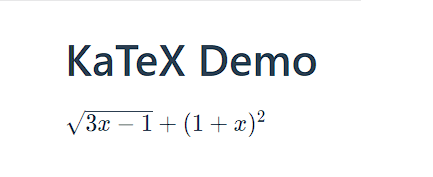
MathJax
当选择MathJax作为解决方案时会比上面简单很多,下面是一个实例:
下载markdown-it-mathjax3包
bashnpm install markdown-it-mathjax3在
.vitepress/config.js文件中:tsimport mathjax3 from 'markdown-it-mathjax3'; const customElements = [ 'mjx-container', 'mjx-assistive-mml', 'math', 'maction', 'maligngroup', 'malignmark', 'menclose', 'merror', 'mfenced', 'mfrac', 'mi', 'mlongdiv', 'mmultiscripts', 'mn', 'mo', 'mover', 'mpadded', 'mphantom', 'mroot', 'mrow', 'ms', 'mscarries', 'mscarry', 'mscarries', 'msgroup', 'mstack', 'mlongdiv', 'msline', 'mstack', 'mspace', 'msqrt', 'msrow', 'mstack', 'mstack', 'mstyle', 'msub', 'msup', 'msubsup', 'mtable', 'mtd', 'mtext', 'mtr', 'munder', 'munderover', 'semantics', 'math', 'mi', 'mn', 'mo', 'ms', 'mspace', 'mtext', 'menclose', 'merror', 'mfenced', 'mfrac', 'mpadded', 'mphantom', 'mroot', 'mrow', 'msqrt', 'mstyle', 'mmultiscripts', 'mover', 'mprescripts', 'msub', 'msubsup', 'msup', 'munder', 'munderover', 'none', 'maligngroup', 'malignmark', 'mtable', 'mtd', 'mtr', 'mlongdiv', 'mscarries', 'mscarry', 'msgroup', 'msline', 'msrow', 'mstack', 'maction', 'semantics', 'annotation', 'annotation-xml', ]; export default { markdown: { config: (md) => { md.use(mathjax3); }, }, vue: { template: { compilerOptions: { isCustomElement: (tag) => customElements.includes(tag), }, }, }, };
但是这样会出现一个问题:
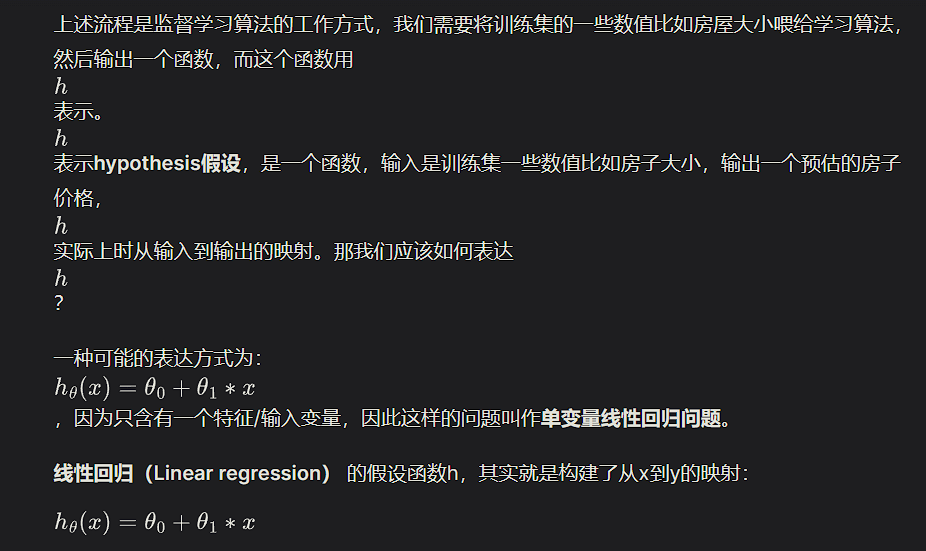
我们似乎需要对MathJax插件渲染的样式进行一个修改,我们可以添加一个 mathjax3.css文件:
css
mjx-container {
display: inline-block;
margin: auto 2px -2px;
}
mjx-container > svg {
margin: auto;
display: inline-block;
}还有一个更细节的点,在之前的配置 .vitepress/config.js文件中,我们定义了一个数组 customElements,看起来是一串很长的配置项,这是为了防止Vue给出下面这些警告信息,并且让组件能够正确被解析。
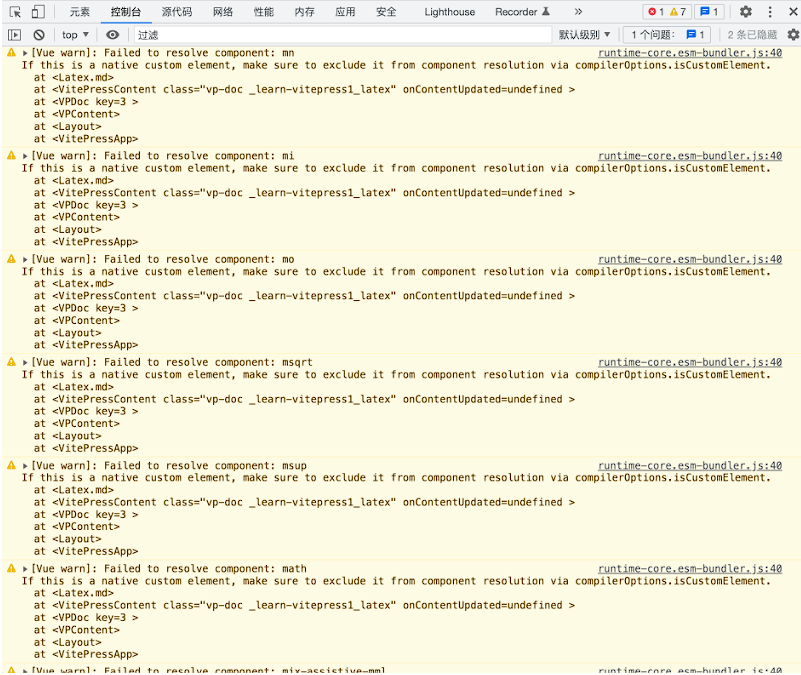
这样将当更新包后会有一些组件无法解析时,只需将组件的名称(报告错误)添加到 customElements 数组中即可。
 YuNotes
YuNotes